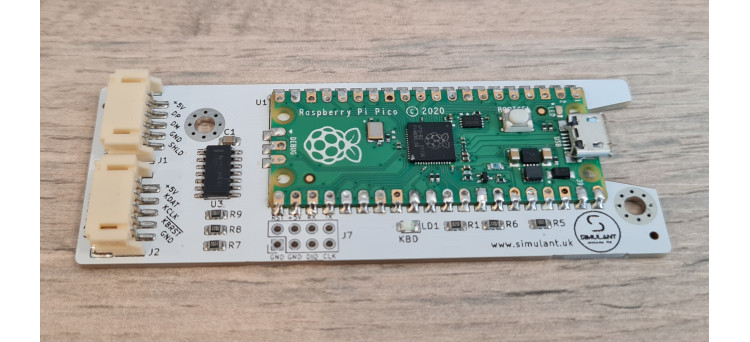** Amiga firmware (and alternative standard legacy PS/2 PC firmware) can be found in account downloads area after purchase**
- Connect a USB cable to the Raspberry Pi Pico board (mounted on the conversion kit PCB) and hold down the BOOTSEL button whilst plugging it into a Linux/Mac/Windows PC. Once connected, release the button.
- A new Mass Storage Device will appear on your computer called "RPI-RP2". Copy the "usb2ami-0.4.0.uf2" firmware file to this drive.
- The RPI-RP2 Mass Storage Device drive will now disappear, meaning the firmware is installed. The USB cable can be unplugged from the PCB board and your computer.
- Carefully - using a plastic guitar plectrum, credit card or other non-marking tool - ease the outer casing from the Amiga mechanical USB keyboard, sliding your tool around the case gently until it comes apart.
- Remove the Caps Lock, Tab and upper left Q/A keycaps to reveal a screw. Remove the 7 and 4 Numpad keycaps to reveal a second screw. Unscrew both screws and carefully turn over the keyboard PCB.
- Use a small screwdriver to push the cable connector plug out from the keyboard PCB - be patient, easing a little down each side slit and in the middle of the plug until it pops out easily without excessive force.
- Have a good look at the supplied photos within the firmware ZIP file (see website account downloads section) to familiarise yourself with the conversion adaptor and where the connectors will go.
- Remove the USB cable from the keyboard case by unscrewing the two screws, taking out the plastic retainer and remove the connector plug and cable through the case hole. Feed the new grey conversion kit cable through the hole instead, allow some cable slack and relocate the plastic retainer and screws. Tighten everything back in place - connect the plug into the bottom socket of the conversion kit PCB.
- Connect the multi-coloured 5-wired plug from the top socket of the conversion kit PCB to the keyboard, and tuck this additional controller PCB into the keyboard case cavity so that the two sockets are either side of the internal ridge (see included photo for best position within the case).
- Check that the supplied clear insulation stickers are blocking any unwanted electrical contact between the PCBs and put the keyboard back together. Plug into your Amiga keyboard socket and enjoy a very nice typing experience!
This kit easily converts our Amiga-branded USB Mechanical Keyboard to work with classic Amiga computers such as the 1500*, 2000*, 3000*, 4000, 4000T or Amiga CD32.
(*6pin to 5pin extension lead must also be selected when ordering for 1500, 2000 and 3000 models.)
The supplied adaptor and cable completely replaces the USB cable internally with a standard PS/2-style din cable - making this otherwise non-compliant modern USB keyboard fully PS/2 compliant for legacy computers. Once the cable is replaced and the keyboard is fitted back together, the small 6-pin DIN connector then plugs directly into Amiga 4000 and CD32 models, but is also compatible with all Amiga big box machines, even including the A1000 by using an adaptor.
Amiga USB keyboard to PS/2 adaptor kit features:
- Fits internally in the keyboard casing (by removing the outer case and just four screws) - plug and play fit to swap internal USB cable to instead use a DIN plug connector.
- Raspberry Pi powered controller to avoid chip shortages and ensure easy firmware updates.
- 1.5metre cable supplied.
- Anti-Static, non-conductive insulation provided to protect PCB from shorting inside the keyboard case.
- Optional 6-pin to 5-pin extension available for A2000 and Amiga models which don't use the standard PS/2-style DIN connector.
- Also works with Amiga 1000 and other PS/2 compatible hardware providing the connector and cable are adjusted accordingly (see photos for example of A1000 conversion) and use the correct pinout. In other words: put your own plug on the end and there are lots of opportunities!
USB to Classic Amiga conversion kit for Amiga Mechanical Keyboards
- Brand: Amiga
- Product Code: amiga-USB-PS2-internal-adaptor-kit
- Availability: Out Of Stock
-
£35.00
Available Options
Related Products
Amiga "Classic" USB mechanical PC keyboard
The Amiga "Classic" USB mechanical PC keyboard is a brand new officially licensed Amiga product manu..
£125.00
Amiga 105-key ISO Cherry profile keycaps set for mechanical PC keyboards
Amiga themed keycaps for modern mech keyboards. 105-key ISO keycap set to fit Cherry MX compatible m..
£37.50
Amiga meta key (Windows key replacement), Help keys and Boing key for Cherry MX switch keyboards (Cherry profile keys)
Cherry profile Amiga meta key (Windows/Win key replacement), Help keys and Boing keycap set for Cher..
£10.00